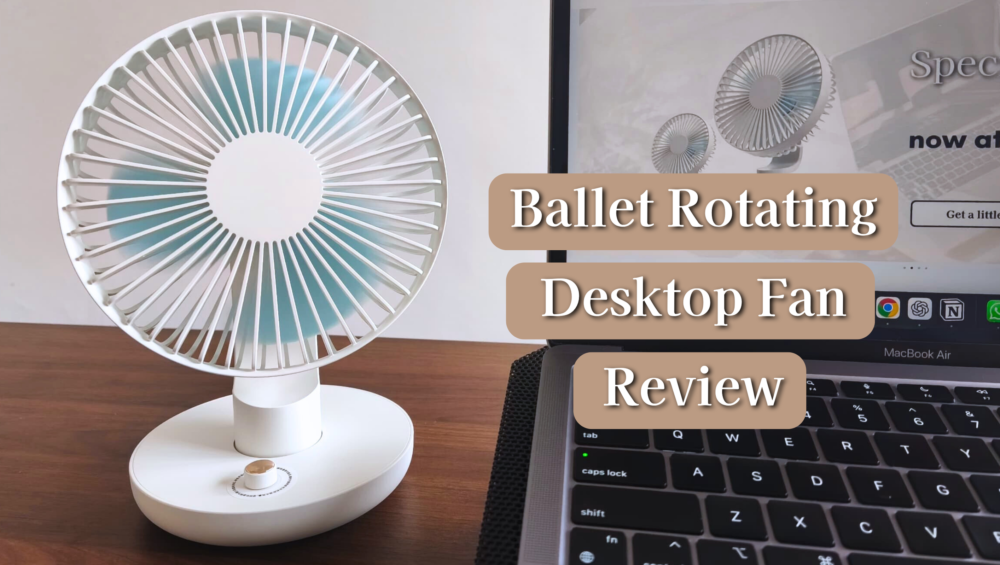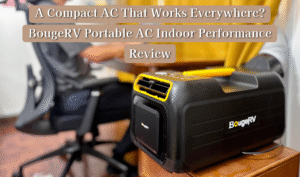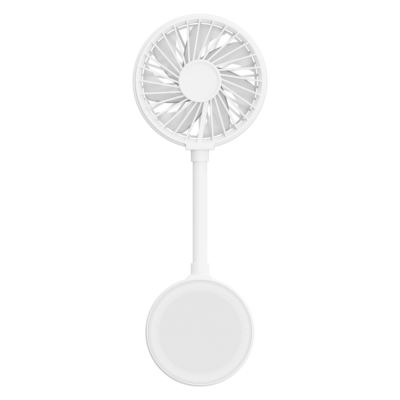When shopping for a new fan, most people focus on the specs — airflow power, speed settings, and design. But here’s a detail that often slips through the checklist: how easy it is to clean.
It might not sound exciting, but proper maintenance is what keeps your fan performing like the day you bought it. Over time, even the most advanced fan collects dust and that silent buildup can affect everything from airflow to energy efficiency.
The Silent Performance Killer
Think of it like this: even the most powerful fan can’t do its job if its blades are covered in dust. A thin layer may not look like much, but it can block airflow, create noise, and make your fan work harder than it should.
You’ll start to notice weaker wind, uneven cooling, and that “something’s off” feeling, all because of a little dust. It’s not the fan losing power; it’s just asking for a quick clean.
That’s why at JustZan, we believe performance starts with practicality. Our fans are built not only to keep you cool but to make maintenance simple and stress-free.
Design That Cares About Cleaning

With JustZan’s thoughtful designs, it doesn’t. Our Ballet Rotating Desktop Fan and Portable Handheld Foldable Fan come with detachable grills and smooth, easy-to-wipe surfaces that make cleaning quick and effortless. No fiddly screws, just simple maintenance that takes minutes, not hours.
It’s the kind of design detail that truly matters, especially in humid climates like Malaysia and Singapore, where dust tends to build up faster than you think.
Fresh Air Starts with a Clean Fan

Here’s something most people overlook: a dusty fan doesn’t just circulate air, it circulates the dust too.
According to the World Health Organization, indoor air can be up to five times more polluted than outdoor air, largely due to recirculated dust and allergens. Keeping your fan clean helps prevent that — meaning the air in your home actually feels fresher and healthier.
You’ll notice the difference immediately: smoother airflow, quieter operation, and that subtle sense of “clean comfort” that only comes from a well-maintained fan.
A Routine That Works
You don’t need fancy tools or an entire afternoon to clean your fan. Here’s a quick routine:
- Unplug and detach the grill.
- Wipe blades and surfaces with a soft, damp cloth.
- Dry completely before reassembling.
Do this every 2–3 weeks, and you’ll keep your fan performing efficiently while extending its lifespan.
The Bottom Line

Choosing the right fan is about more than just specs, it’s about how it fits into your lifestyle.
A well-designed, easy-to-clean fan doesn’t just make your space cooler; it makes your life simpler.
That’s the JustZan way — smart, stylish, and built for everyday comfort. Explore our collection and experience the clean difference.


 Desktop Circulator Fan
Desktop Circulator Fan
 Desktop Circulator Fan
Desktop Circulator Fan